新安装的Windows Server 2008 系统。
我发现运行exe文件出现提示” unable to find a version of runtime to run this application” 。
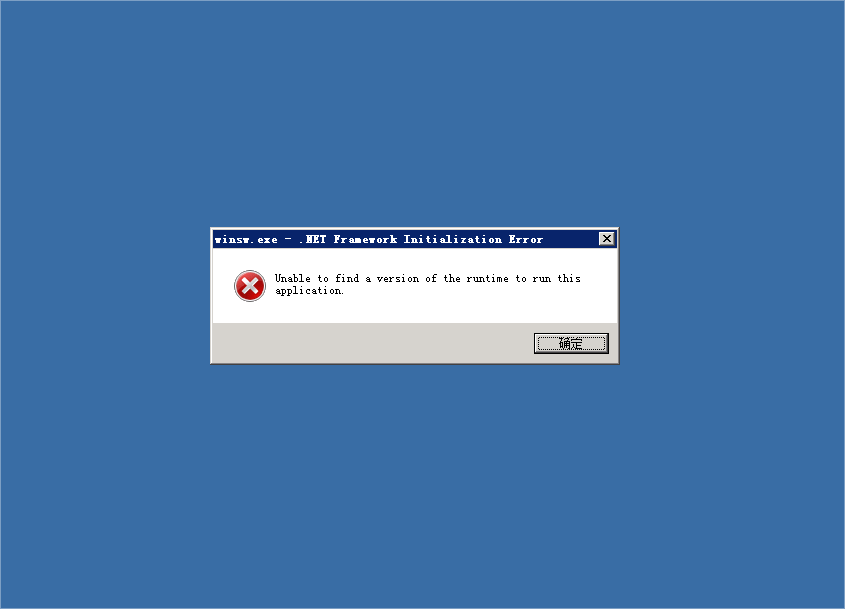
怎么办? 百度搜索到了资料!!!
下载net framework 4.0官方版
微软中国官方下载中心,点击[下载]。
正常安装完重新启动,然后打开原来你想要运行的软件或者游戏,就可以正常运行了。
新安装的Windows Server 2008 系统。
我发现运行exe文件出现提示” unable to find a version of runtime to run this application” 。
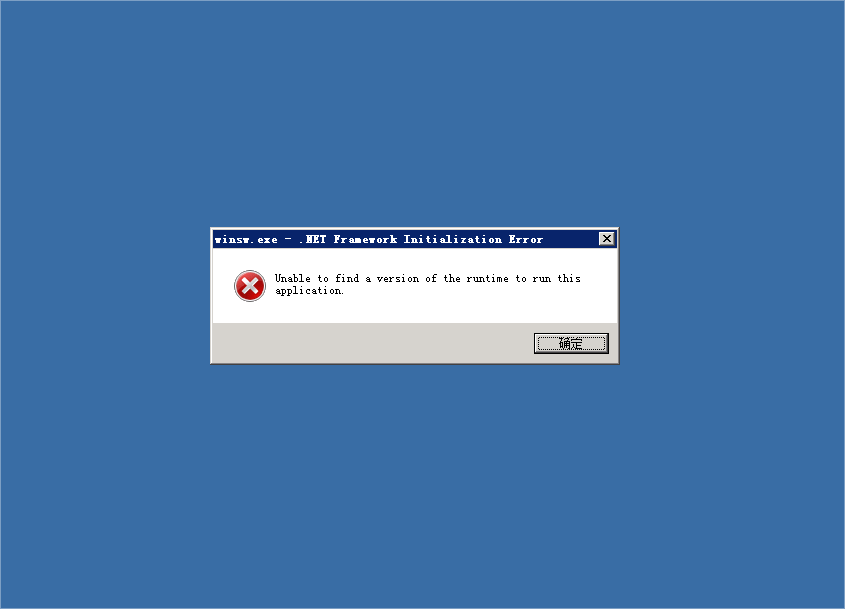
怎么办? 百度搜索到了资料!!!
下载net framework 4.0官方版
微软中国官方下载中心,点击[下载]。
正常安装完重新启动,然后打开原来你想要运行的软件或者游戏,就可以正常运行了。